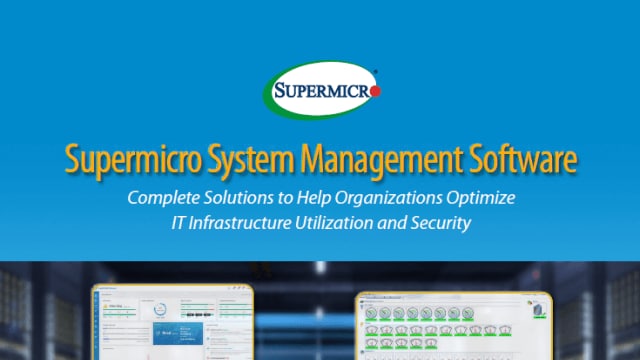Supermicro IPMI Utilities
Note: The IPMICFG, SMCIPMITool, and IPMIView utilities (excluding mobile apps) are not supported for the new X14/H14 generation platforms or later models. For these new platforms, we recommend using SuperServer Automation Assistant (SAA) and SuperServer Management (SSM) for comprehensive support in either Command Line Interface (CLI) or Graphical User Interface (GUI) management styles.
IPMICFG
IPMICFG is an In-band utility for configuring IPMI devices. It is a command line tool providing standard IPMI and Supermicro® proprietary OEM commands for BMC/FRU configuration. This CLI-based utility can be executed on UEFI, DOS, Windows, and Linux OS and does not require any additional software installation.
IPMICFG Key Features:
- Set up IPMI IP Address
- Set up IPMI Configuration
- Configure IPMI User Management
- Configure IPMI FRU
- Manage System Event Log (SEL)
- Manage IPMI by node management (NM) protocol
System Requirements
Hardware
- Supermicro Baseboard Management Controller (BMC) must support Intelligent Platform Management Interface (IPMI) version 2.0 specifications.
Operating System
- DOS 5.0 or later version
- Microsoft Windows 7 / 8 / 8.1 / 10 /Server 2003 32bit and 64bit / Server 2008 32bit and 64bit / Server 2012 / Server 2016
- Linux Kernel version 2.6.x or higher. Ex: Red Hat Enterprise Linux (RHEL) 6.8 and 7.2 SUSE Linux Enterprise Server (SLES) 11 SP4 and 12 SP1 Ubuntu Server 14.04 LTS and 16.04 LTS
- UEFI Shell
Usage: IPMICFG params (Example: IPMICFG -m 192.168.1.123)
-m Show IP and MAC.
-m IP Set IP (format: ###.###.###.###).
-a MAC Set MAC (format: ##:##:##:##:##:##).
-k Show Subnet Mask.
-k Mask Set Subnet Mask (format: ###.###.###.###).
-dhcp Get the DHCP status.
-dhcp on Enable the DHCP.
-dhcp off Disable the DHCP.
-g Show Gateway IP.
-g IP Set Gateway IP (format: ###.###.###.###).
-r BMC cold reset.
option: -d | Detected IPMI device for BMC reset.
-garp on Enable the Gratuitous ARP.
-garp off Disable the Gratuitous ARP.
-fd Reset to the factory default.
option: -d | Detected IPMI device for BMC reset.
-fdl Reset to the factory default. (Clean LAN)
option: -d | Detected IPMI device for BMC reset.
-fde Reset to the factory default. (Clean FRU & LAN)
option: -d | Detected IPMI device for BMC reset.
-ver Get Firmware revision.
-vlan Get VLAN status.
-vlan on <vlan tag> Enable the VLAN and set the VLAN tag.
If VLANtag is not given it uses previously saved value.
[ipmicfg_HOME] > IPMICFG.exe –sdr
Status | (#)Sensor | Reading | Low Limit | High Limit
------ | --------- | ------- | --------- | ----------
OK | (4) CPU1 Temp | 44C/111F | 0C/32F | 86C/187F
OK | (71) CPU2 Temp | 44C/111F | 0C/32F | 86C/187F
OK | (138) System Temp | 31C/88F | -5C/23F | 80C/176F
OK | (205) Peripheral Temp | 44C/111F | -5C/23F | 80C/176F
OK | (272) PCH Temp | 57C/135F | -5C/23F | 90C/194F
OK | (339) FAN1 | 1800 RPM | 600 RPM | 18975 RPM
OK | (406) FAN2 | 1800 RPM | 600 RPM | 18975 RPM
| (473) FAN3 | N/A | N/A | N/A
| (540) FAN4 | N/A | N/A | N/A
| (607) FAN5 | N/A | N/A | N/A
| (674) FAN6 | N/A | N/A | N/A
| (741) FAN7 | N/A | N/A | N/A
| (808) FAN8 | N/A | N/A | N/A
OK | (875) VTT | 1.05 V | 0.91 V | 1.34 V
OK | (942) CPU1 Vcore | 0.89 V | 0.54 V | 1.48 V
OK | (1009) CPU2 Vcore | 0.76 V | 0.54 V | 1.48 V
OK | (1076) VDIMM ABCD | 1.48 V | 1.20 V | 1.64 V
OK | (1143) VDIMM EFGH | 1.50 V | 1.20 V | 1.64 V
OK | (1210) +1.5 V | 1.47 V | 1.34 V | 1.64 V
OK | (1277) 3.3V | 3.31 V | 2.92 V | 3.64 V
OK | (1344) +3.3VSB | 3.31 V | 2.92 V | 3.64 V
OK | (1411) 5V | 5.05 V | 4.48 V | 5.50 V
OK | (1478) 12V | 12.29 V | 10.81 V | 13.25 V
OK | (1545) VBAT | 3.26 V | 2.68 V | 3.31 V
OK | (1612) HDD Status | 0.00 | 2.68 | 3.31
Fail | (1679) Chassis Intru | 01 C0 01 00 | N/A | N/A
OK | (1746) PS1 Status | 01 C0 01 00 | N/A | N/A
SMCIPMITool
The SMCIPMITool is an Out-of-Band Supermicro utility that allowing users to interface with IPMI devices, including SuperBlade® systems, via CLI (Command Line Interface). This utility provides two user modes, viz.: OS Command Line Mode and Shell Mode. This utility can be easily integrated with existing infrastructure to connect with Supermicro servers’ baseboard management controllers (BMCs).
SMCIPMITool Key Features:
- Remote System Management
- SuperBlade Management
- MicroBlade Management
- System Power Control
- HDD and NVMe Management
- FRU Management
- System Diagnostic (w/ Super Diagnostics Offline)
- NM(Node Manager) Management
- Group Management
- Remote IPMI Management
- IPv6 Supported
- Serial-over-LAN
- Boot Override
- Firmware Upgrade
- Sensors and Event log
- Power Supply and BBP Monitoring
- MultiNode System Information
- Virtual Media Management (Node Product Key is required)
- Remote Screen Capture (Node Product Key is required)
Operating System Requirements
- Red Hat Enterprise Linux (RHEL) 6.8 or later,
- SUSE Linux Enterprise Server (SLES) 11 or later
- Ubuntu Server 14.04 or later
- Windows 7 and 10
- Windows Server 2008 R2 SP 1, 2012 R2
[root@fc-x10slm SMCIPMITool]#./SMCIPMITool 10.141.170.35 ADMIN ADMIN
Command:
Command(s):
superblade SuperBlade blade management (13)
microblade MicroBlade & 8U/4U SuperBlade blade management (6)
ipmi IPMI device management (30)
sel IPMI system event log (5)
user IPMI user management (7)
nm Node Management V1.5 (16)
nm20 Node Management V2.0/V3.0 (Romley platform or later) (42)
nm30 Node Management V3.0 (Grantley platform or later) (10)
nm40 Node Management V4.0 (2)
dcmi DCMI Management (4)
bios BIOS update (9)
pminfo [<busId> <SlaAddr>] Power supply PMBus health
psfruinfo [<busId> <SlaAddr>] Power supply FRU health
psbbpInfo [<busId> <SlaAddr>] Battery Backup Power status
shell Shell mode
ver SMCIPMITool version
list [keyword] List all or find available commands
exec <file> [loop] [delay] Execute commands from file
execm <file> [loop] [delay] Execute commands from file for TaskRun
find [<Start> <End> <netMask>] Find IPMI device from local or IP range
found found IPMI devices (6)
host Host management (6)
hostrun <host|group> <command> Run a command on host or group
mg Manage group command (8)
sc Execute shell command
ukvm General KVM launcher
kvm SIM KVM console (graphic mode)
kvmw SIM(W) KVM console (graphic mode)
kvmwa SIM(WA) KVM console (graphic mode)
kvmwx9 SIM(X9) KVM console (graphic mode)
dr SIM Virtual Media Drive Redirection
prompt <type> <on|off> Config information displayed on prompt
sol SOL Commands
hdd HDD status (6)
bbp Battery Backup Power Management (5)
tp TwinPro MCU Information (19)
wsiso Mount ISO file via Windows Share or SAMBA (for X9 and later) (3)
tas TAS settings (7)
nvme NVMe (Non-Volatile Memory Express) (8)
nodekey Node Product Key (1)
rsc [filename.ext] iKVM remote screen capture(X9 or later) ext:png|jpg
rko [filepath] iKVM remote keyboard operation(X9 or later)
diag Super Diagnostics (3)
Getting SDR records ...
Status | ID | Num(Hex) | Sensor | Reading | Low NR | Low CT | High CT | High NR |
------ | -- | -------- | --------- | ------- | -------- | -------- | --------- | --------- |
OK | 4 | 01 | CPU1 Temp | 64C/147F | 5C/41F | 5C/41F | 102C/216F | 102C/216F |
OK | 71 | 02 | CPU2 Temp | 70C/158F | 5C/41F | 5C/41F | 102C/216F | 102C/216F |
OK | 138 | 0A | PCH Temp | 37C/99F | -11C/12F | -8C/18F | 95C/203F | 100C/212F |
OK | 205 | 0B | System Temp | 28C/82F | -9C/16F | -7C/19F | 85C/185F | 90C/194F |
OK | 272 | 0C | Peripheral Temp | 38C/100F | -9C/16F | -7C/19F | 85C/185F | 90C/194F |
OK | 339 | 0D | MB_10G Temp | 44C/111F | -5C/23F | 0C/32F | 100C/212F | 105C/221F |
OK | 406 | 10 | VRMCpu1 Temp | 40C/104F | -9C/16F | -7C/19F | 100C/212F | 105C/221F |
OK | 473 | 11 | VRMCpu2 Temp | 49C/120F | -9C/16F | -7C/19F | 100C/212F | 105C/221F |
OK | 540 | 12 | VRMP1ABC Temp | 31C/88F | -9C/16F | -7C/19F | 100C/212F | 105C/221F |
OK | 607 | 13 | VRMP1DEF Temp | 34C/93F | -9C/16F | -7C/19F | 100C/212F | 105C/221F |
OK | 674 | 14 | VRMP2ABC Temp | 35C/95F | -9C/16F | -7C/19F | 100C/212F | 105C/221F |
OK | 741 | 15 | VRMP2DEF Temp | 35C/95F | -9C/16F | -7C/19F | 100C/212F | 105C/221F |
| 808 | 41 | FAN1 | N/A | 300 RPM | 500 RPM | 25400 RPM | 25500 RPM |
OK | 875 | 42 | FAN2 | 6200 RPM | 300 RPM | 500 RPM | 25400 RPM | 25500 RPM |
OK | 942 | 43 | FAN3 | 6200 RPM | 300 RPM | 500 RPM | 25400 RPM | 25500 RPM |
OK | 1009 | 44 | FAN4 | 6200 RPM | 300 RPM | 500 RPM | 25400 RPM | 25500 RPM |
| 1076 | 45 | FAN5 | N/A | 300 RPM | 500 RPM | 25400 RPM | 25500 RPM |
| 1143 | 46 | FAN6 | N/A | 300 RPM | 500 RPM | 25400 RPM | 25500 RPM |
| 1210 | 47 | FANA | N/A | 300 RPM | 500 RPM | 25400 RPM | 25500 RPM |
| 1277 | 48 | FANB | N/A | 300 RPM | 500 RPM | 25400 RPM | 25500 RPM |
| 1344 | B0 | P1-DIMMA1 Temp | N/A | N/A | N/A | N/A | N/A |
| 1411 | B1 | P1-DIMMA2 Temp | N/A | N/A | N/A | N/A | N/A |
| 1478 | B2 | P1-DIMMB1 Temp | N/A | N/A | N/A | N/A | N/A |
OK | 1545 | B4 | P1-DIMMC1 Temp | 30C/86F | -5C/23F | 0C/32F | 85C/185F | 90C/194F |
| 1612 | B6 | P1-DIMMD1 Temp | N/A | N/A | N/A | N/A | N/A |
| 1679 | B7 | P1-DIMMD2 Temp | N/A | N/A | N/A | N/A | N/A |
| 1746 | B8 | P1-DIMME1 Temp | N/A | N/A | N/A | N/A | N/A |
OK | 1813 | BA | P1-DIMMF1 Temp | 31C/88F | -5C/23F | 0C/32F | 85C/185F | 90C/194F |
| 1880 | D0 | P2-DIMMA1 Temp | N/A | N/A | N/A | N/A | N/A |
| 1947 | D1 | P2-DIMMA2 Temp | N/A | N/A | N/A | N/A | N/A |
| 2014 | D2 | P2-DIMMB1 Temp | N/A | N/A | N/A | N/A | N/A |
OK | 2081 | D4 | P2-DIMMC1 Temp | 32C/90F | -5C/23F | 0C/32F | 85C/185F | 90C/194F |
| 2148 | D6 | P2-DIMMD1 Temp | N/A | N/A | N/A | N/A | N/A |
| 2215 | D7 | P2-DIMMD2 Temp | N/A | N/A | N/A | N/A | N/A |
| 2282 | D8 | P2-DIMME1 Temp | N/A | N/A | N/A | N/A | N/A |
OK | 2349 | DA | P2-DIMMF1 Temp | 34C/93F | -5C/23F | 0C/32F | 85C/185F | 90C/194F |
OK | 2416 | 30 | 12V | 11.82 V | 10.17 V | 10.28 V | 13.29 V | 13.41 V |
OK | 2483 | 31 | 5VCC | 5.09 V | 4.25 V | 4.28 V | 5.54 V | 5.6 V |
OK | 2550 | 32 | 3.3VCC | 3.41 V | 2.78 V | 2.82 V | 3.65 V | 3.69 V |
| 2617 | 33 | VBAT | battery presence detected |
OK | 2684 | 34 | Vcpu1 | 1.83 V | 1.24 V | 1.26 V | 2.07 V | 2.1 V |
OK | 2751 | 35 | Vcpu2 | 1.84 V | 1.24 V | 1.26 V | 2.07 V | 2.1 V |
OK | 2818 | 36 | VDimmP1ABC | 1.22 V | 0.94 V | 0.96 V | 1.42 V | 1.44 V |
OK | 2885 | 37 | VDimmP1DEF | 1.22 V | 0.94 V | 0.96 V | 1.42 V | 1.44 V |
OK | 2952 | 38 | VDimmP2ABC | 1.22 V | 0.94 V | 0.96 V | 1.42 V | 1.44 V |
OK | 3019 | 39 | VDimmP2DEF | 1.22 V | 0.94 V | 0.96 V | 1.42 V | 1.44 V |
OK | 3086 | 3A | 5VSB | 5.15 V | 4.22 V | 4.38 V | 5.52 V | 5.58 V |
OK | 3153 | 3B | 3.3VSB | 3.38 V | 2.78 V | 2.89 V | 3.65 V | 3.69 V |
OK | 3220 | 3C | 1.8V PCH | 1.84 V | 1.53 V | 1.58 V | 1.99 V | 2.01 V |
OK | 3287 | 3D | PVNN PCH | 1.03 V | 0.82 V | 0.84 V | 1.17 V | 1.19 V |
OK | 3354 | 3E | 1.05V PCH | 1.07 V | 0.87 V | 0.89 V | 1.22 V | 1.24 V |
Fail | 3421 | AA | Chassis Intru | General Chassis Intrusion |
OK | 3957 | C8 | PS1 Status | Presence detected |
OK | 4024 | C9 | PS2 Status | Presence detected |
IPMIView
IPMIView is a GUI-based software application allowing administrators to manage multiple target systems through BMC. IPMIView V2.0 supports Supermicro’s BMCs that adheres to either IPMI v1.5 or v2.0.
IPMIView monitors and reports on the status of SuperBlade systems, including the blade server, power supply, gigabit switch, InfiniBand and CMM modules. IPMIView also supports remote KVM and Virtual Media.
IPMIView Key Features:
- IPMI System Management
- KVM Console Redirection
- Text Console Redirection (Serial-Over-LAN)
- Virtual Media Management
- IPMI User/Group Management
- Trap Receiver
- Mobile App (Android, iOS)
Operating System Requirements
- Red Hat Enterprise Linux (RHEL) 6.8 or later,
- SUSE Linux Enterprise Server (SLES) 11 or later
- Ubuntu Server 14.04 or later
- Windows 7 and 10
- Windows Server 2008 R2 SP 1, 2012 R2
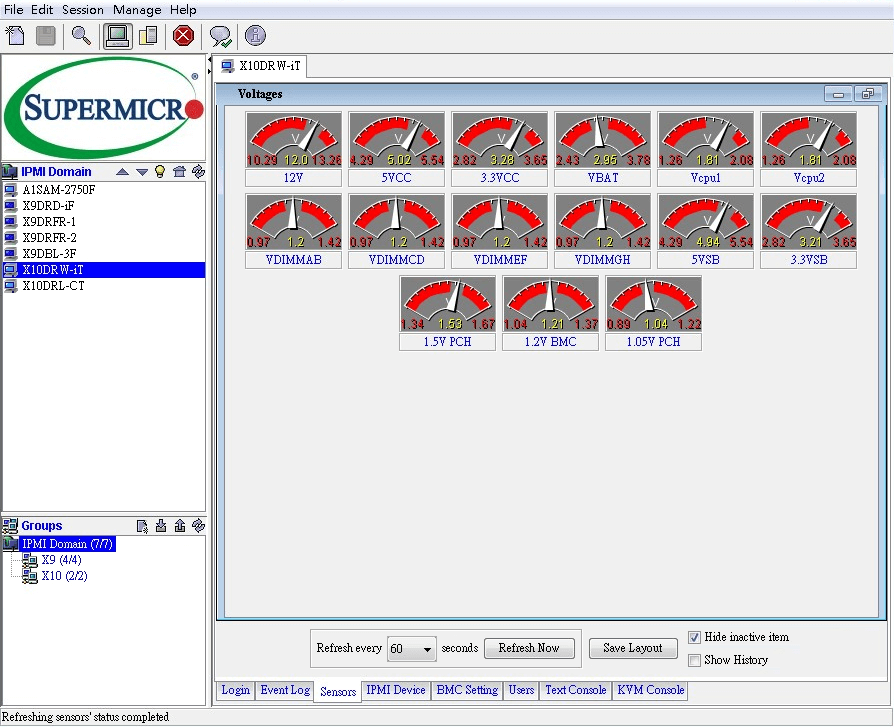
Additional information can be found at BMC resources.